How to detect if script is running in GUI of Aldec Simulators?
In Riviera-PRO, if there is a script running during the simulation, a spinning icon will show up on the top right corner of the window.
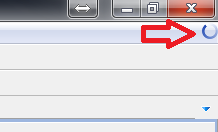
In Active-HDL, if there is a script running during the simulation, the break toolbar icon will be active.
Inactive Break icon
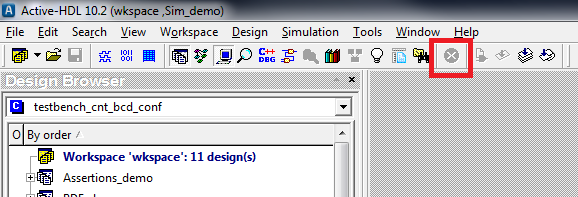
Active Break icon
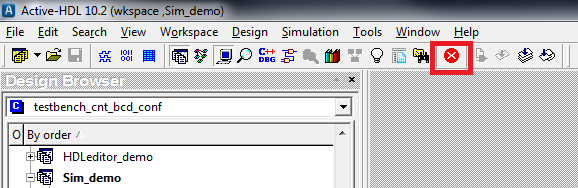
Aldec, Inc.
Corporate Headquarters
2260 Corporate Circle
Henderson, NV 89074 USA
Tel: +1 702 990 4400
Fax: +1 702 990 4414
https://www.aldec.com
©2026 Aldec, Inc.
Corporate Headquarters
2260 Corporate Circle
Henderson, NV 89074 USA
Tel: +1 702 990 4400
Fax: +1 702 990 4414
https://www.aldec.com
©2026 Aldec, Inc.

Printed version of site: www.aldec.com/en/support/resources/documentation/faq/1828